Scan QR codes to submit requests instantly and track updates with real-time status links.
Introduction:
QR Codes streamline the way requests are initiated, tracked, and resolved, providing a seamless, contact-free experience. Users can instantly access relevant forms by scanning QR codes, eliminating the need for manual intervention or login portals. This feature ensures higher engagement with faster response times and offers real-time visibility into the status of requests. With QR codes placed strategically, businesses and teams can improve operational efficiency, enhance transparency, and boost user satisfaction by keeping requesters informed every step of the way.
Use Case:
Ideal for customer support, IT requests, facilities management, and event feedback forms. Place QR codes at key locations or on products for immediate, contact-free interaction.
Example:
A facility manager places a QR code near a printer. Staff scan the code to submit repair requests. They receive a link to track repair status and updates in real-time
Benefits:
- Contactless requests: Faster, safer way to initiate requests.
- User-friendly tracking: Reduce back-and-forth with status links.
- Easy accessibility: Print or display QR codes in physical spaces.
- Real-time updates: Keep users in the loop at all times.
Problems It Solves:
- Reduces manual request handling.
- Avoids lost or forgotten tickets by providing real-time tracking.
- Increases transparency between users and service providers.
Time Saved:
- 40% faster request submissions than traditional methods.
- Reduces follow-up time by 30% with automated status tracking.
Quick Features at a Glance:
- Create custom QR codes linked to service forms.
- Track requests with status links accessible via smartphones.
- Easily deployable for events, office spaces, and products.
- Customizable workflows for better ticket resolution.