Introduction
Contact management software is more than just a digital address book. Modern systems come packed with innovative features that go beyond storing names and numbers. These hidden gems can revolutionize how you organize, interact with, and leverage your contact data. Here are five features you might not know you needed—but can’t live without.
1. Automatic Contact Enrichment
Gone are the days of manually filling in every detail for a contact. Automatic contact enrichment uses public and integrated data sources to update your contact profiles with information such as:
- Social media profiles.
- Job titles and company affiliations.
- Recent activity or updates from integrated platforms.
Why It’s Useful:
It saves time, reduces errors, and provides richer profiles for better customer insights.
Example Use Case:
A sales representative notices an automatically updated LinkedIn profile of a contact, revealing a promotion. This enables a timely and relevant congratulatory message, strengthening the relationship.
2. Customizable Contact Fields
Every business is unique, and so are its data needs. Custom fields allow you to tailor your contact management system by adding specific data points relevant to your industry. For example:
- “Preferred Communication Channel” for customer support teams.
- “Contract Expiry Date” for vendor management.
Why It’s Useful:
It ensures that your contact system aligns perfectly with your operational requirements.
Example Use Case:
A legal firm tracks “Case File Numbers” in custom fields for each client, streamlining case-related communication and ensuring nothing is missed.
3. Advanced Contact Segmentation
Segmentation allows you to group contacts based on various criteria, such as demographics, behavior, or engagement levels. With advanced segmentation, you can:
- Create hyper-targeted marketing campaigns.
- Identify high-value customers or clients.
- Track inactive contacts and re-engage them.
Why It’s Useful:
It ensures precise targeting, which leads to more meaningful interactions and higher ROI.
Example Use Case:
An e-commerce company segments customers based on past purchases and sends personalized offers for related products, increasing sales and customer loyalty.
4. Analytics and Reporting
Contact management systems often include built-in analytics and reporting tools. These features help you:
- Track engagement trends.
- Monitor the effectiveness of campaigns.
- Identify gaps in communication or data quality.
Why It’s Useful:
Analytics turns raw data into actionable insights, enabling better decision-making.
Example Use Case:
A marketing team analyzes engagement rates from segmented email campaigns and adjusts their strategy to focus on the most responsive customer groups.
5. Seamless Integration with Other Tools
The best contact management systems integrate seamlessly with your existing tools, such as:
- Email clients like Gmail or Outlook.
- Marketing automation platforms.
- Helpdesk and ticketing systems.
Why It’s Useful:
Integrations prevent siloed data, creating a unified workflow that saves time and improves efficiency.
Example Use Case:
A support agent sees all recent email and chat communications with a customer in the helpdesk interface, enabling faster resolution of their query.
How to Leverage These Features Effectively
- Identify Your Needs: Understand which features align with your business goals.
- Use Automation Wisely: Leverage automatic enrichment and segmentation to save time without losing accuracy.
- Regularly Analyze Data: Use built-in analytics to continuously improve customer interactions and campaigns.
- Train Your Team: Ensure everyone knows how to use the system to its full potential.
Conclusion
These advanced features take contact management to the next level, providing insights, efficiency, and personalized interactions that drive success. By exploring and implementing these functionalities, businesses can unlock the full potential of their contact management systems and gain a competitive edge.